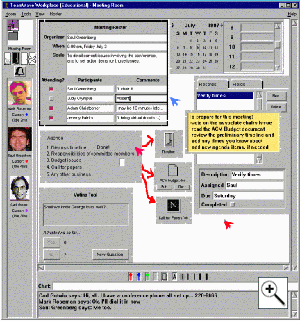TeamRooms
an integrated groupware environment
In real life, dedicate team and project rooms naturally support different working styles of individuals and groups. They supply: a place for: individual and group work; a venue for formal and informal face to face meetings; a place to leave reminders, notes and work artifacts for others (ie. asynchronous interaction); and a setting that supplies many opportunities for light-weight casual interaction. Teamrooms is a groupware system that takes advantage of a team room metaphor. As with real rooms, TeamRooms eases a person's transition between single user and groupware applications by making rooms suitable for both individual and group activity. People can move fluidly between asynchronous and synchronous work because room artifacts persist. People can leave messages, documents and annotations for others, or work on them together when occupying the room at the same time. TeamRooms eases the difficulty of initiating real time work by providing people with awareness of others who may be available for real-time interactions, and by automatically establishing connections as users enter common room.
The figure shows the state of one room at the start of a formal meeting, and we will describe how it arrived at that state. Saul is charged with setting up the meeting. He creates a room called "Meeting Room". Using a roster applet (top left sub-window), he then jots down the meeting goal and lists potential attendees. With the note organizer, he notes agenda points (middle left) and indicates the time of this and subsequent meetings on the calendar (upper right). Saul then collects information relevant to the agenda items, including another room called "Timeline", and an external document (the ACM Budget). He leaves a PostIt note in the room telling others what to do before the meeting. Judy drops into the room later and tells others, through the agenda tool, that she will be absent. Carl enters later, adds a fourth agenda item, and includes a URL pointer to a document relevant to this point. Mark enters shortly after, sees Carl, and they start chatting. Together, they decide to bring in an "action item" tool for use during the meeting. Mark wonders if George should be allowed in, but Carl says that others may object. Because they are not sure, they include a voting tool which asks this question. When the meeting actually begins, participants see one another "walk through the door" as their icons become visible and as their telepointers appear. Participants then work together synchronously. They review the agenda and move onto particular agenda items, using information that has been brought into the room ahead of time. Of course, new tools and information can be brought in as needed to support particular processes and tasks, and new rooms can be created as required. Salient meeting points can be easily recorded, perhaps by inserting notes into the room, and by adding action items to the action item list.
Primary Investigators
Mark Roseman
Saul Greenberg
Milestones
- Full system implemented and works across many platforms: Macs, PCs, Unix.
- a variety of papers and a videotape were produced.
Current Status
- TeamRooms has been commercialized as TeamWare Workplace.
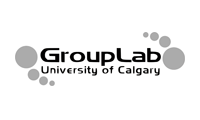

 ucalgary.ca
ucalgary.ca